VMM 2012 R2 – Bare-Metal Deployment Fails with Error 21161
September 9, 2014 Leave a comment
Issue: Bare-Metal Deployments were failing. This was occurring after deep discovery had been completed and a build job had been initiated.
Exact Error Message: Error (21161) No available VHD resource was found within the host group.
The VHDs were present and builds had been working fine until recently. I checked all the logs and ran a VMM trace. The VMM trace indicated that there was a database inconsistency.
The VMM server had recently been updated to UR3.
Unfortunately the fix was to roll back to pre-UR3. This involved taking a fresh DB backup. Rolling back to the pre-UR3 backup in SQL, and uninstalling the updates from the VMM server.
Following this was the task of recreating any VMM objects that had been present, removing and adding hosts back (as the agent version was ahead-of-date).
This highlights how important regular SQL backups are for VMM servers as well as testing (as much as possible) after an Update Rollup.
EDIT: Niklas Akerlund has recently ran into the same error and has identified another fix for the issue, I can confirm that the fix outlined by Niklas works great! thanks Nicklas.
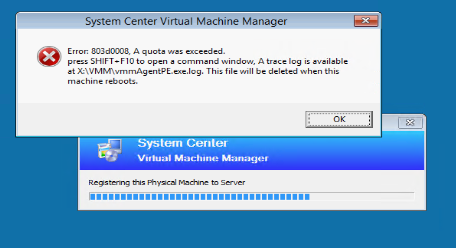
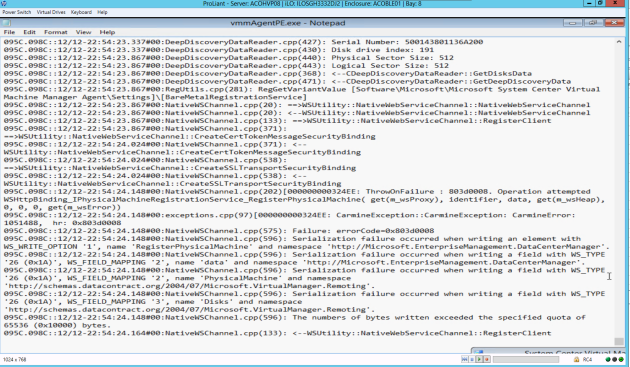
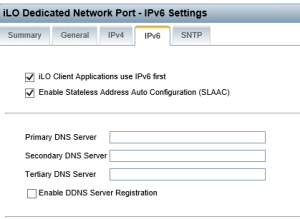
Recent Comments